Need Support? Get in touch!
Send us an email and we'll get back to you asap
Find our full FAQ here
Help Center
Questions? We're here to help!
Meet the easiest way to start or grow your online business with Snipfeed. With Snipfeed you can build a storefront, add your products, accept payments, and connect with your customers – all in one place.
With Snipfeed, your followers never have to leave your socials to make a purchase - they can check out in just two taps from your profile. You can sell:
- 1-on-1 consultations
- Personalized video, audio, or text responses
- Tickets to your livestreams
- Digital Products
- Memberships
- Online Courses
- And even set up a tip jar with just a few clicks
You can also add as many links as you'd like to your Snipfeed page (think affiliate links, merch, and more), design the page to match your brand, collect email addresses or phone numbers, and track performance with built-in analytics.
Snipfeed makes it simple to start or grow your online business, all from your existing social media presence.
Snipfeed offers two paid plan options:
Snipfeed Pro - $20/month or $192/year
- 0% transaction fees on all sales
- Custom domain and page verification
- Professionally designed templates
- Advanced AI tools
- Enhanced analytics and insights
- 5,000 emails/600 SMS per month
Snipfeed Pro Plus - $59/month or $499/year Includes all Pro features, plus:
- Unlimited email and 2,500 SMS per month
- Create and segment unlimited audiences
- Full access to sales funnels and automated workflows
The Pro plan offers premium customization and productivity tools, while Pro Plus caters to larger businesses and creators with more extensive communication and automation needs. You can learn more about the differences on our pricing page here.
Snipfeed provides creators with different product types to sell directly on their store.
-
Digital Products: Sell a wide variety of digital content like guides, videos, ebooks, audio tracks, masterclasses, and more.
-
1-on-1 Consultations: Integrate your calendar to schedule and host personalized coaching or advisory sessions.
-
Tipping: Allow fans to send one-time tips or sign up for recurring monthly payments.
-
Invoicing: Easily create and send professional invoices to get paid faster for your services.
-
Digital Products: Sell everything from bonus podcast episodes to guides of your favorite city.
-
Online Courses: Structure your content into interactive lessons and courses to share your expertise.
-
Q&As: Offer personalized video, audio, or text responses to questions from your audience.
-
Livestreams: Host ticketed live events on platforms like Zoom or Google Meet, or organize in-person gatherings.
-
Memberships: Create custom subscription tiers to provide your most engaged fans with exclusive content and benefits.
With Snipfeed, you can quickly turn your social media presence into a diversified revenue stream by leveraging these flexible monetization tools.
- Login to your Snipfeed account
- Go to your account Settings
- Select the "Custom Domain" option
- Click "Get a domain with Snipfeed"
- Enter your desired custom domain name and click "Activate"
Snipfeed will handle the rest of the setup process. It may take a couple seconds for the custom domain to activate.
Once activated, you can use your custom domain name instead of the default snipfeed.co domain for your Snipfeed page. This provides a more professional and branded look.
Important Note: If you create a custom domain through Snipfeed, Snipfeed will own that domain. This means you can only use the Snipfeed-created domain when linking to your Snipfeed page, not any other pre-existing domains you may own.
Find our full FAQ linked here.